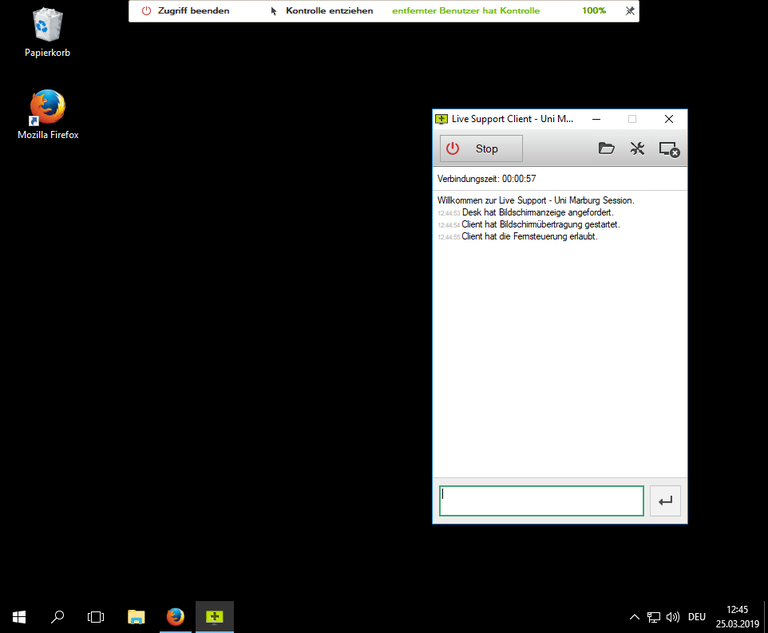Main Content
LIVE – Starting a Session via Browser (Windows, Linux, macOS)
A technical supporter will ask you to get access to your device via LIVE during a phone call.
Your mouse, keyboard and monitor are shared. Please use LIVE only if you trust your counterpart.
Step-by-step instructions
The following instructions were created with Firefox under Windows. The procedure under other operating systems or with other browsers may differ slightly.
1) In a web browser, go to live.hrz.uni-marburg.de and enter the connection code provided by the supporter.
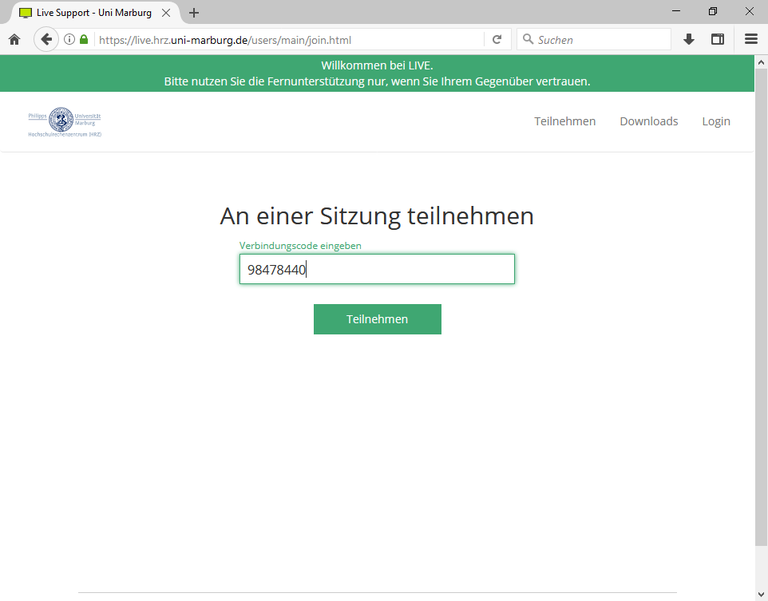
2) Save the program at a location of your choice. This procedure looks a little different from browser to browser.
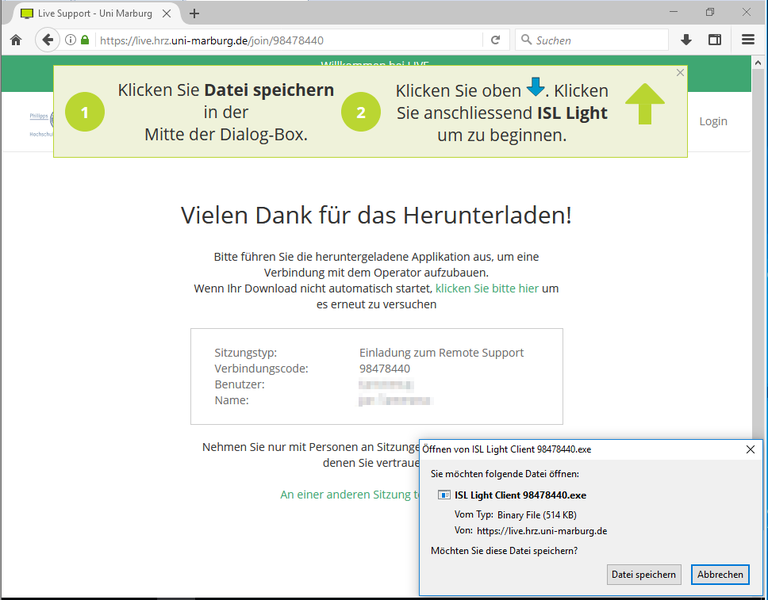
3) Start the downloaded program.
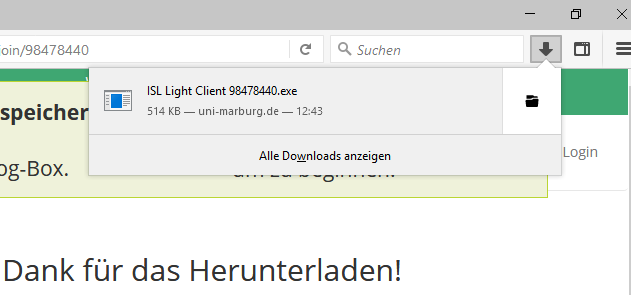
4) Confirm the dialog that you trust your counterpart.
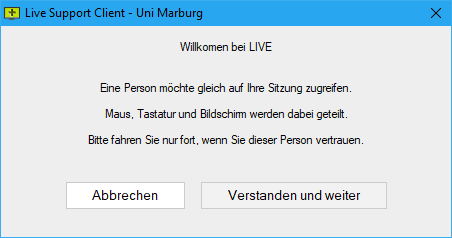
5) The supporter now sees your screen. You share mouse and keyboard. You can interrupt the access at any time by clicking on "Stop" or end it by clicking on "End Access".