Main Content
Frequently Asked Questions (FAQ) about the Central User Account (Uni-Account)
Inhalt ausklappen Inhalt einklappen How do I get a Uni Account?
Depending on the user group, the university account will either be created for you automatically, or it must be applied for separately. Details can be found under application procedure.
Note: University accounts are usually reserved for university members and cooperation partners. Unfortunately, we cannot provide IT services for outsiders on a long-term basis for reasons of association and licensing law. On the one hand, we obtain our Internet access from the DFN-Verein, which is fiscally privileged and may only provide services to a closed circle of users. On the other hand, we take advantage of educational discounts for the procurement of hardware and software. We are also only allowed to grant access to electronic publishing media to members of the university.
Inhalt ausklappen Inhalt einklappen Help, I forgot my password! How do I get a new one?
First of all, you should use our web form to find out if you still remember your username and password:
For your Students-Account we have the following options for password reset:
- Personally at one of our Contact Points:
Please bring your student ID and an official identification document (e.g. identity card / passport / residence permit) for identification!
(You will be informed by email after password reset which also contains the activation link.) - Personally via video conference (DFNconf):
Please make an appointment by email with subject “Password reset + Name of your Uni-Account” to helpdesk@hrz.uni-marburg.de.
(You will be informed by email after password reset which also contains the activation link.)
For your employee account (Staff) there are the following options to reset a password:
- By written request:
See Antrag auf Passwortrücksetzung (German PDF form) or Request for a new password (English PDF form).
(Reply letter will be sent by internal mail). - Personally at one of our Contact Points:
Please show an official identification document.
(Credentials will be submitted by phone.) - Personally at the IT-Servicedesk (Lahnberge):
Please show an official identification document
(Credentials will be handed out to you.) - By email from another personal office email address:
Please send us an email with subject “Activation code + Name of your Uni-Account” containing your office phone number to helpdesk@hrz.uni-marburg.de.
Your email address and office phone number must be known by the HRZ (e.g. as written on your initial staff account request). If only one of both is known, the other one must be available through an office or company website.
(Credentials will be submitted by phone.) - Personally by video conference (DFNconf):
Please make an appointment by email with subject “Activation code + Name of your Uni-Account” to helpdesk@hrz.uni-marburg.de.
(Credentials will be submitted by phone.)
Alternatively, the responsible secretary or IT representative at the University Computer Center can request a new password. If desired, the password letter can also be stored at the IT-Servicedesk (Lahnberge) and fetched after identification with an official identification document.
- Personally at one of our Contact Points:
Inhalt ausklappen Inhalt einklappen How do I get a people directory entry?
Usually, employees get an entry in the people directory on the university website together with their employment contract / user account / office phone. You can find more information about this under
Inhalt ausklappen Inhalt einklappen My name has changed. What do I have to do?
Please inform all responsible offices of your name change, presenting an official identification document:
- Students contact the Registrar's Office in person.
- Doctoral students without enrollment should contact the examination office of their department in person.
- Employees should personally contact the responsible business administration/secretariat.
- You can request a change of your name in the University Computer Center personal directory either via a change request (web form) for the central user account, or in person at your responsible personnel data officer or secretary (who will check your data and will inform us of the changes by email to personaldaten@hrz.uni-marburg.de).
- If a different display name is stored for your service telephone (e.g. when used by several users), a telephone request is required for the change, see Telephony.
Unfortunately, changing the username is technically not possible, but additional email aliases can be requested (see next section).
Inhalt ausklappen Inhalt einklappen Can I change my email address or sender?
The Uni-Account usually also includes an email inbox that can be reached at various e-mail addresses, e.g. username@staff.uni-marburg.de and firstname.lastname@uni-marburg.de. You can find a list of all your e-mail addresses under:
You can specify the sender address (which defaults to username@...) and sender name in your e-mail software in the account settings. If you use our webmailer for sending, the necessary change is made under the Tools symbol – Preferences – Global preferences – Personal information – Default email address. (German: Werkzeug-Symbol – Benutzereinstellungen – Allgemeine Einstellungen – Persönliche Angaben – Standard-E-Mail-Adresse.)
Which name appears as sender also depends on the recipient's address book. If, for example, the sender address dean@... is stored under the name “Dean Miller” in the recipient's email software, this will continue to be displayed there, even if you already use “Dean Smith” as the sender's name. In this case, please ask the recipients to update their address books.
Additional email aliases (i.e. names before @) can be requested via web form:
The e-mail address stored under your name in the people directory (if you are an employee) can be changed by your responsible personal data officer, see:
Inhalt ausklappen Inhalt einklappen How do I get an additional email address, e.g. for a project?
In principal, there are several alternative possibilities:
Adding an additional email alias to an existing Uni-Account
You can add another email alias name to an existing Uni-Account as an additional recipient address (see previous section).
Disadvantage: The address and thus the processing of requests is bound to the owner of this account.
Setting up a separate functional account
You can request a functional Uni-Account:
Advantage: Access to the function mailbox by several persons is possible.
Disadvantage: The processing of incoming e-mails must be coordinated internally between these persons.
Setting up a public folder (only University Administration)
As a member of the University Administration, you can request a “public folder” on the Exchange mailserver with a seperate email address. This can be embedded into the inbox of multiple people. Please contact the IT Service Team University Administration for further information.
Setting up a mailing list
You can request a mailing list that forwards e-mail requests to the people who process them:
Disadvantage: The processing of incoming e-mails must be coordinated internally.
Setting up a ticket queue in the university's ticket system.Using a ticket queue in the University's ticket system:
You can use a ticket queue:
Advantage: Enables coordination of request processing.
Inhalt ausklappen Inhalt einklappen Can I have my university account renamed?
Not directly. It is not technically possible to change the username, as this is the primary identifier for many of our IT services. However, this is usually not a big deal, since the username is hardly visible to the outside world anyway. For your existing email box, for example, you can request additional email aliases at any time.
Should you nevertheless find it necessary to change your existing username, we will have to create a completely new account. We are happy to assist you with the transfer of your files, emails, ILIAS and Marvin user profiles. For all other IT services, however, we do not offer data transfer, i.e. you start with a new (empty) user profile.
Inhalt ausklappen Inhalt einklappen Why does the University Computer Center need my full official name and date of birth?
We need this information in order to establish an assignment between you (as a natural person) and all data records we have about you (digital identities) that is as free of doubt as possible.
- On creation, activation or loss of your credentials, we can clearly identify you at any time.
- Frequently, your personal data is recorded independently in several IT systems at Philipps-University Marburg and must subsequently be combined by us into a digital identity. This is only possible if each office involved collects personal data that is as complete as possible, as recorded in your official identification documents or certificates. As a result, you only need one central user account at the University Computer Center to access all IT services to which you are entitled.
- In addition, the Campus Management System, as a central, integrated examination and event management system, is subject to special legal requirements with regard to the accuracy and auditability of data (e.g., when issuing duplicates of certificates, proofs for pension insurance, etc.), which is why we have to pay special attention to correct data here.
Nevertheless, we are happy to offer you the option of entering your call name for display in the directory of persons.
Questions about validity and blocking
Inhalt ausklappen Inhalt einklappen Why is my university account limited? How can I extend it?
Unfortunately, due to association and licensing reasons, we are not allowed to make the Uni Account available for an unlimited period of time in advance:
- Centrally registered user groups (e.g. students, employees) with a specified time limit will receive the account extension automatically.
- User groups that are not centrally registered (e.g. lecturers) have to apply for renewal on an annual or semester basis, see application procedure.
- Exception: Emeritus or retired professors can easily renew their account annually via web form.
See also next section.
Inhalt ausklappen Inhalt einklappen May I continue to use my university account after I have retired?
As a rule, no. According to the Hessisches Hochschulgesetz (§ 37 HessHG (2021)), if you are no longer working for Philipps-University Marburg, you are no longer a member of the university and are therefore no longer entitled to use the IT services. The HessHG (2021) only provides an exception for emeritus or retired professors who have been members of the university for their entire lives.
However, if you as an external person still have to cooperate with a working group or complete projects, you can have your account extended annually with appropriate justification and confirmation, see application procedure for external employees. As a rule, only the IT services provided by the University Computer Center can then be used, but no external offers such as online media or software downloads.
Our transitional regulations allow for temporary continued use of the university account even after the expiration date: The password will only be blocked after two weeks (students) or after one month (staff). The deletion of the email account including forwarding will only take place after three months (students) or after six months (staff).
Legal background: Unfortunately, we cannot provide IT services to externals on a long-term basis for association and licensing law reasons. On the one hand, we obtain our Internet access through the DFN-Verein, which is fiscally privileged and may only supply a closed circle of users. On the other hand, we take advantage of educational discounts for the procurement of hardware and software. We are also only allowed to grant access to electronic publishing media to members of the university.
Inhalt ausklappen Inhalt einklappen Can a university account that has already been deleted be restored?
A university account that has already been deleted currently remains reserved for three months before the account name and email addresses can be reassigned to other persons.
If the university account is newly created (students) or newly applied for (staff) within three months, the account name, the email addresses, the email box and the ILIAS data (as well as the home drive H: for employees) are automatically restored.
Inhalt ausklappen Inhalt einklappen The university account owner is deceased. How do we get access?
In the case of personal accounts, we must first consult the University's legal department and the staff council, as aspects of data protection must be taken into account here, as well as a weighing of personal rights against the interests of the service. After reviewing the data internally, we can usually grant temporary access to the personal Uni-Account of the deceased person. – Should we initiate appropriate steps? Then please contact us by email at helpdesk@hrz.uni-marburg.de.
In the case of functional accounts, a transfer to a new person is possible by means of a change request; this only requires the signature of the supervisor / secretary / IT representative.
Questions about the scope of services
Inhalt ausklappen Inhalt einklappen Which systems can I use with the university account? Which not?
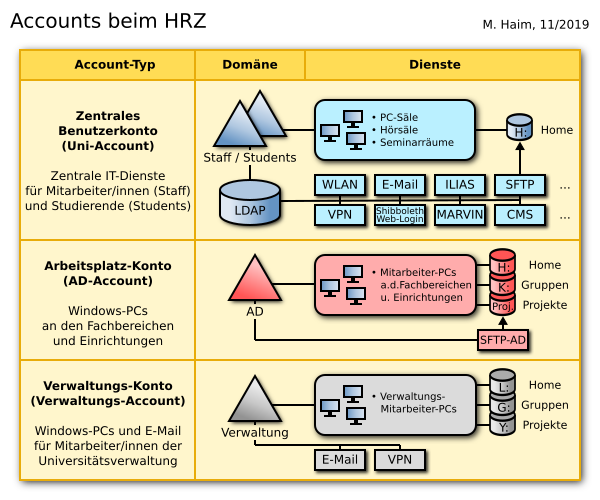
Grafik: M. Haim The university account is intended for the use of all IT services provided centrally by the University Computer Center, see scope of services.
Additional authorizations
Some IT services (e.g. Marvin, Electronic Media, Software Offer) are linked to the central user account, but are only available to certain persons or user groups for legal reasons. Some authorizations must also be applied for separately. More details are documented under Scope of Services as well as in the description of the respective IT service.
Additional user accounts in third-party systems
Some services operated by the University Computer Center require additional user accounts, see service category User Accounts.
In particular, you need a locally managed workstation account (AD account) for the workstation PCs in the university offices. The Departments of Mathematics and Computer Science, Physics, the School of Medicine, and the University Administration also offer local email services and/or web space. Your responsible IT administrator will be happy to advise you.
Inhalt ausklappen Inhalt einklappen Do all university accounts get the same permissions?
No. For licensing reasons, the permissions granted automatically depend highly on your user group (e.g. university-affiliated or external) as well as on the account type (personal or function-related). Some permissions are only granted on a personal basis, some only upon request.
The license agreements for software and online media also generally require an activity " beim Land Hessen " or " in Studium/Forschung/Lehre/Verwaltung der Universität". This excludes all guests and guest workers from accessing it.
The "affiliated institutions" (cf. list), as research and educational institutions in state or non-profit sponsorship, are only provided with some basic IT services such as DFN Internet on the basis of cooperation agreements. Their employees are usually only allowed to access the Philipps University Marburg network and IT systems, but not externally licensed software downloads and online media.
Inhalt ausklappen Inhalt einklappen Is the university account the same as the Student or Staff Account?
In principle, yes. Currently, the central user accounts (university accounts) are still technically subdivided into Student Accounts and Staff Accounts. However, this distinction is to be eliminated in the future. Already today, both account types are assigned to numerous user groups and equipped with individual authorizations.
Inhalt ausklappen Inhalt einklappen Can my existing Student Account be converted into a Staff Account?
For technical reasons, it is not yet possible to convert a Student Account into a Staff Account. The Student Account is therefore bound to your enrollment and ends with your studies. As a staff member, you will receive a new Staff Account upon request.