Main Content
Initiate Scans at the Copier in Mixed Mode
In order to start a scan, you must click on “Scannen” after entering the copy card.
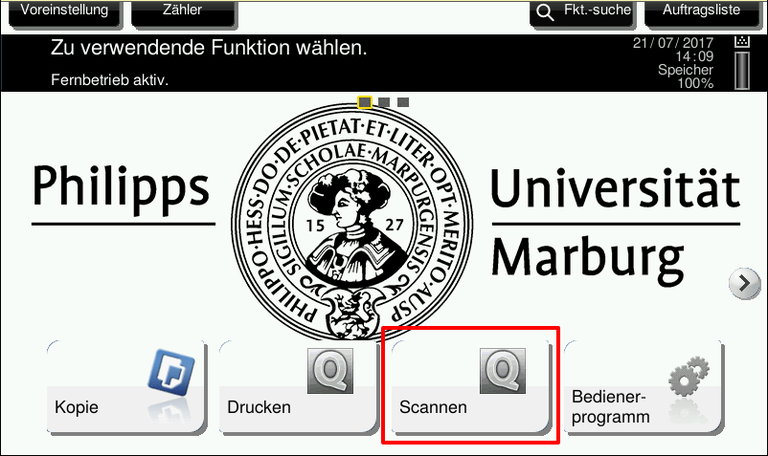
Scan initiieren 1
In the next menu, select Scan4Me.

Scan Initiieren 2
If you want to deviate from the default settings, you have to go to “Scan-Einstellungen”.
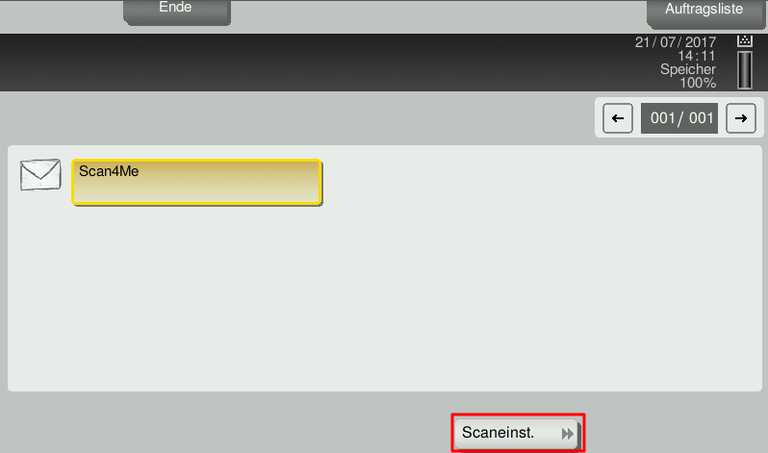
Scan initiieren 3
You can find more information under Scan-Einstellungen (scan settings). Otherwise, you can simply start the scan by pressing the start button.

Scan initiieren
Please note: If there are several originals in the paper feeder, all originals will be inserted into one file. On the scanner glass, each original is saved into a file. To change this, you have to enable or disable the separate scan in the scan settings.