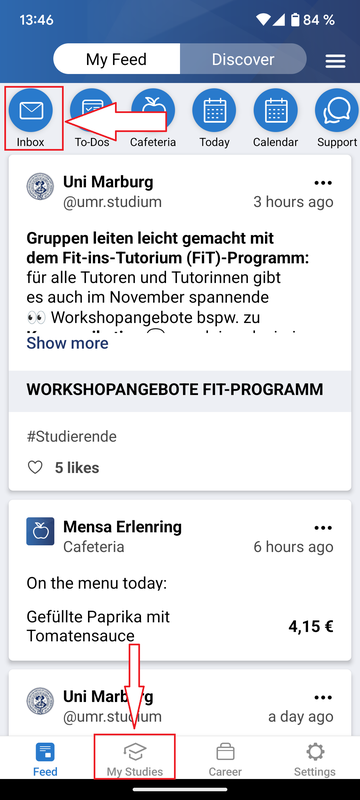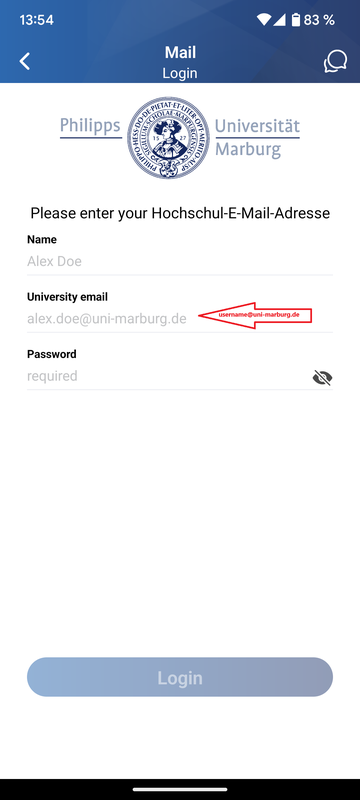Main Content
Configurate email inbox
To integrate the webmail inbox into the Uni Marburg-App, follow these steps:
- Click on the envelope/inbox icon in the module bar or on "My Studies" in the bottom menu (Fig.1).
- Now, enter the following information:
Your full name
Your university-email-address: username@uni-marburg.de or username@students.uni-marburg.de
Your password
Please ensure that you enter your primary email address username@students.uni-marburg.de correctly and not an alias email address.
Now you can conveniently read and manage your emails within the Uni Marburg-App.