Main Content
Ucard: Pay, borrow, reserve
Right at the beginning of your studies – preferably during your orientation unit (OU) – you should get one small but important item: the Ucard. It allows you to take advantage of many university services and makes your life much easier. For a deposit of €5.00, you can get one at the University Library or at the Student Union locations.
Cashless payments
The Ucard is the cashless payment method used in the canteens and cafeterias of the Marburg Student Union. You can also pay with cash at some registers, but the Mensa am Erlenring (canteen) accepts only Ucard as a payment method.
To pay with the card, you must first load it with cash at a “top-up machine”: Insert the card, and then feed the machine with the desired amount in banknotes.
Inhalt ausklappen Inhalt einklappen Locations for topping up your balance
- At the Studentenhaus am Erlenring or at the Mensa Lahnberge
- At the registers of the cafeterias and at the Mensa-Mobil
- At the top-up machine at Savignyhaus, Universitätsstraße 6
- At the top-up machine in the Department of Biology, Karl-von-Frisch-Straße 8
- At the top-up machine at the Faculty of Philosophy, Wilhelm-Röpke-Straße 6
- At the circulation desk at the University Library, Deutschhausstraße 9
Inhalt ausklappen Inhalt einklappen Top up the Ucard without cash: Uload
The Ucard can also be topped up using a cashless EC card. Registering for Uload is very simple: You can have your card activated once, preferably when you are issued your Ucard, or at any other time via the Infopoint or at the cash register at the Mensa Lahnberge. On activation, you will agree to a written “Participation in the direct debit procedure/SEPA direct debit mandate”. Simply present the Ucard and the EC card – the Ucard can then be immediately used for cashless payments.
Borrow literature
The Ucard also serves as your library card at the University Library and at all departmental libraries. You can take your book directly from the shelf in the freely accessible book collections and check it out at the self-checkout desk – of course, only if you have previously activated the card as a library card at the circulation desk.
With your user account, which is based on the library card number on the back of your Ucard, you can even reserve and order media and extend your loan periods.
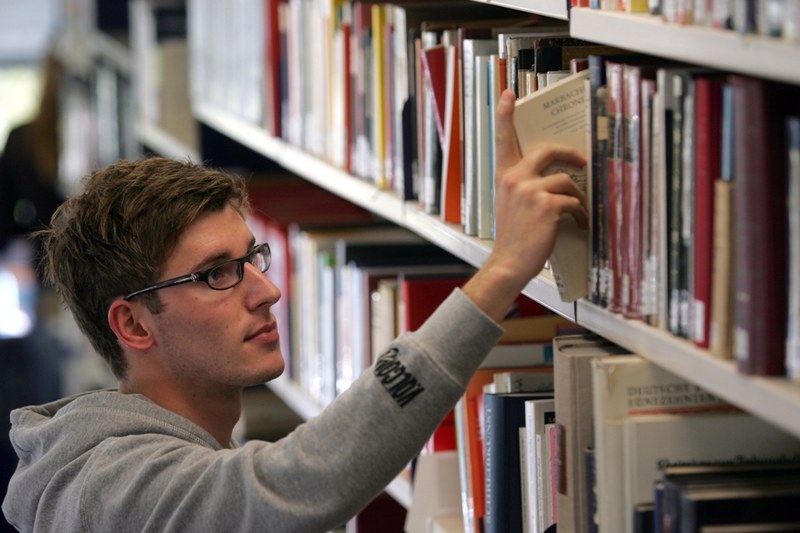
Copying, printing, scanning
You can also use your Ucard as a copy card: Printers and photocopiers are available in every library and also in the Faculty of Philosophy. Billing is handled via Ucard, and you can send the print job from any of the computers in a PC pool. You will need the number on the front of the UCard for this.